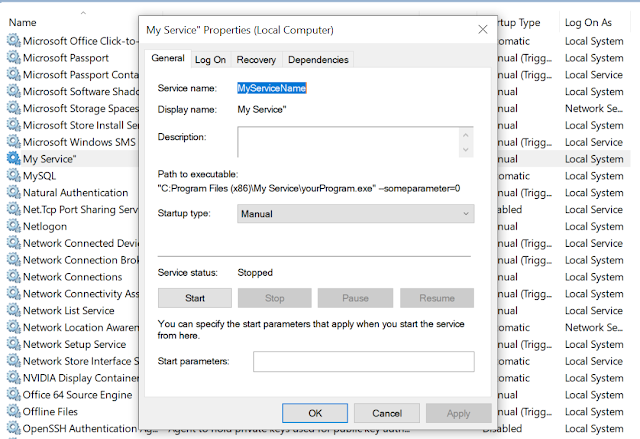How To Deploy Spring Boot Web Application To Production

Building web application is somewhat hard, but with good tools support, good programming language, and good framework, this daunting hard time consuming tasks can be minimized and can be somewhat fun. Building web application using Spring Boot has many benefits, of course your gonna doing it faster, easier, large community support, and the beautiful maintainable codes. And the results of your web application performance, because it is Java technology, it can be fast, salable, and capable of handling thousands of thousands transactions. This time i am not going to share java codes, it's just an easy simple tasks how you gonna deploy your application to production server. Of course there's lot of ways to do it, but for this time, i am only showing you 2 of the most easiest way to deploy your application. 1. Embedded Tomcat This is the easiest way, basically you just installed Tomcat to your server, this is article to doing that How to install tomcat on Ubuntu . After that...