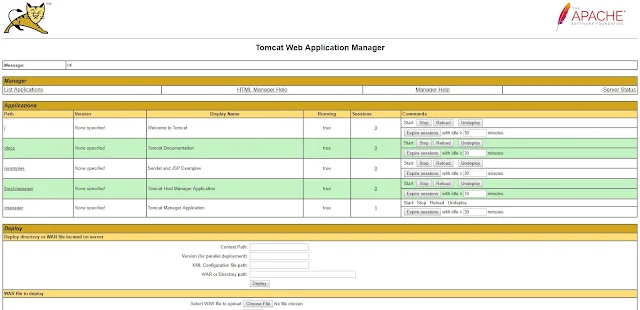How To Start Java Web Development
Developing Web app on Java can be daunting, it requires deeper understanding on programming world, but don't worry, this post will give you a summary about set up web development using Java, for detailed step, you can just googling or asking on active forum.
1. Install tomcat
2. Set tomcat user password /tomcat/conf/tomcat-user.xml
spring.datasource.url = jdbc:mysql://localhost:3306/youDatabase?useSSL=false
1. Install tomcat
2. Set tomcat user password /tomcat/conf/tomcat-user.xml
3. Install Java EE plugins on Netbeans
4. Add tomcat server on Netbeans
5. Generate your spring boot project here https://start.spring.io/
notes: - on the dependencies field, add at least web, mysql, jpa and devtools
- on packaging, choose war
5. Generate your spring boot project here https://start.spring.io/
notes: - on the dependencies field, add at least web, mysql, jpa and devtools
- on packaging, choose war
6. Extract the zip file into your projects directory
7. Using Netbeans, open the project
8. Set up application.properties located in src\main\resources
spring.datasource.url = jdbc:mysql://localhost:3306/youDatabase?useSSL=false
spring.datasource.username = root
spring.datasource.password = 1234