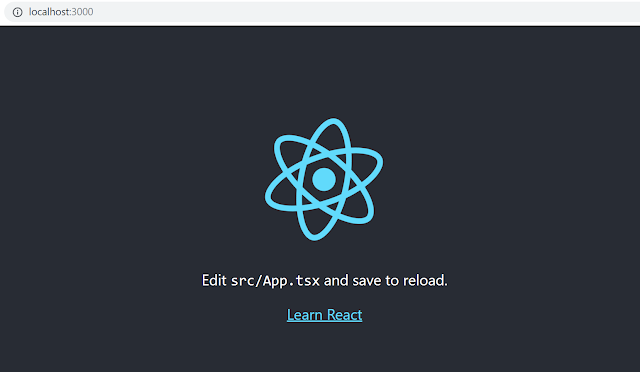How To Start Git Web Interface
Git has been a very helpful software development tool, it is so amazing when we are developer given such a free tools that have so much power. But we are not gonna be discussing about git at this moment, this tutorial is a simple and easy steps on how to create a web interface for your git server. We already have a post about how you set up a git server, follow this link for detail How to setup git server . Now login to your server, then init a new git server. git init --bare my-project.git Install ruby on your machine, well if you are using Ubuntu, it is so easy, you can just run this following command and ruby will be installed instantly. sudo apt install ruby Then we just this following command to make our web interface running. sudo git instaweb --httpd=webrick Now you already have a web interface for your git server, it's nothing like Github, but it's still has so many feauture to make our development experiences a bit easier. If you somehow want to stop...